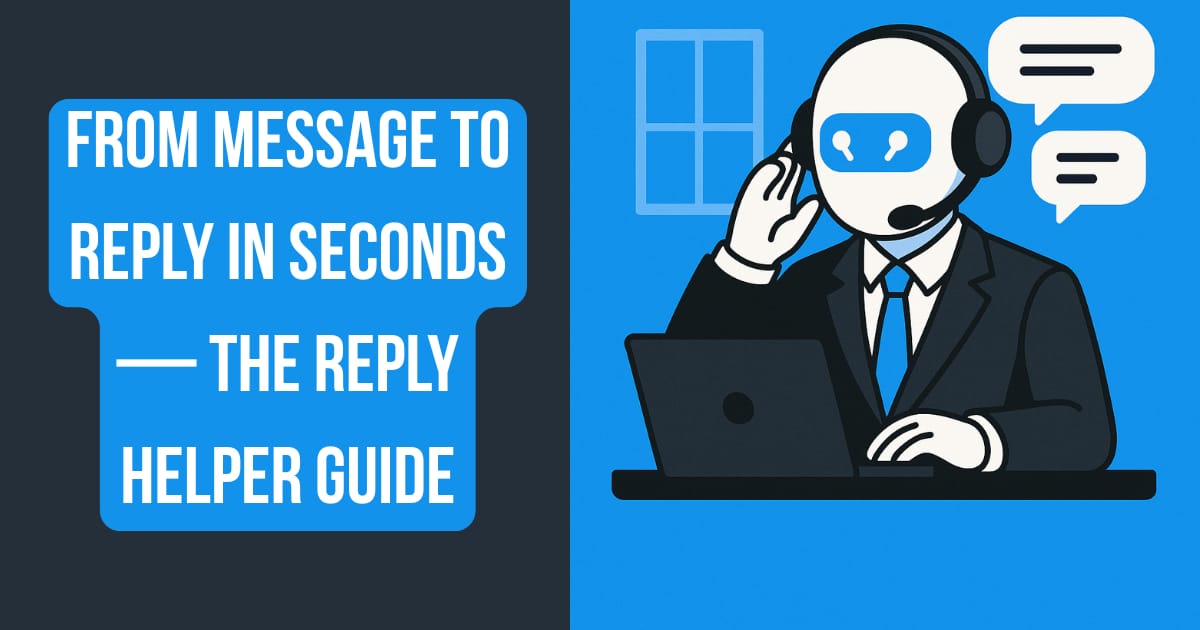🌟 Editor’s Note
This issue is about a tiny system that helps every day: a single-prompt reply workflow. Paste any latest enquiry into ChatGPT and you’ll have a clear, on-brand response in seconds—plus a short version for SMS/DM and a link to book a time. Fewer back-and-forth messages, a consistent tone, and a smoother path from interest to conversation.
Alongside that, we’re walking through Frase—a simple path from topic to SEO-optimised outline and draft. Think of it as a reliable way to structure what you already know so readers (and searchers) find the exact answer they came for.
Todays Overview:
✅ Tool of the Week: Frase—topic → outline → SEO-ready draft
⚙️ Simple Automation: Reply Helper—one prompt that handles latest enquiries
💬 Prompt of the Week: copy-paste box for a clean SEO brief and outline
📋 Quick SOP: messy notes → client recap in 3 minutes
🗞 AI News: three useful bites for creators and small teams
💡 Idea for Innovators: a practical service you can run this month
🔨 Trending Tool: a helper for YouTube titles and metadata
Let’s dive in 👇
⚒️ Tool of the Week
What it is:
Frase helps you plan and write content that matches what readers (and search engines) expect. It takes a keyword or topic, scans the top results, and turns that data into a structured brief → outline → draft — all in one place. It shows which questions, headings, and examples top pages include, so your post feels complete and focused without needing SEO jargon.
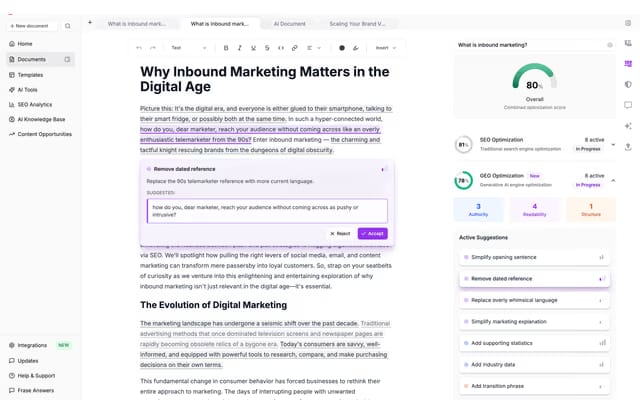
Image Source: Frase
How it works:
Enter a topic or keyword. Frase scans the top-ranking pages for that search term.
Review SERP insights. It displays key details like average article length, common headings, related questions, and backlink opportunities.
Build your outline. You can select recommended H2/H3 headings, FAQs, and subtopics that fit your intent — or mix in your own perspective for originality.
Draft directly inside Frase. The built-in editor gives you “completeness” guidance, showing which points you’ve covered and which areas may still be missing context.
Optimise and publish. Export the final draft to your CMS or send it to a virtual assistant for editing, formatting, and upload.
Why it’s valuable:
Frase bridges the gap between research, writing, and SEO. It eliminates hours spent jumping between Google, docs, and keyword tools by putting everything in one workflow. Whether you’re updating old posts or building new ones, it helps ensure that each piece meets search intent, maintains flow, and delivers measurable results.
Works best for:
Refreshing content that has dropped in rankings
Standardising briefs and expectations across a writing team
Producing SEO-optimised articles that read naturally
Speeding up content creation without sacrificing quality
📌 Use Case — Improve a Slipping Post:
A boutique agency found that one of their 2023 blog posts had slipped from rank #5 to #14. They ran the article through Frase, which revealed missing sections such as FAQs, a short case study, and updated industry statistics. The agency added those elements, improved internal links, and adjusted the headings for clarity. Within three weeks, the post climbed back to #6, regaining traffic and inquiries with minimal rewriting.
🚀 Simple Automation
⚙️ ChatGPT Reply Helper (one-and-done, super simple)
What it does:
You paste any message (email, DM, form submission) into ChatGPT → it gives you a ready-to-send reply in your voice, plus a short SMS/DM version. Includes your booking link.
How to use (every time):
Start a chat.
Paste the Starter Prompt below (add your booking link once).
Paste the inbound message.
Copy → send.
Starter Prompt (copy–paste, add your link):
You are my Reply Helper.
Voice: friendly, clear, professional. Keep replies short.
When I paste an inbound message, return:
1) Email reply (80–140 words) in my voice
2) Short SMS/DM version (1–2 sentences)
Always include my booking link when relevant: [PASTE YOUR BOOKING LINK]
Rules:
- Acknowledge their request
- Give one clear next step (book or answer a question)
- No jargon, no hard sell
Daily Command (paste with each message):
Use the Reply Helper on this:
[PASTE THE INBOUND MESSAGE]
Context (optional): [lead type, urgency, budget-conscious, etc.]
Example you’ll paste:
Use the Reply Helper on this:
“Hi, can you share pricing for a website audit? Happy to chat next week.”
Context: small retail brand, likely budget-conscious.
That’s it — one prompt, one flow, zero setup.
💬 Prompt of the Week — Copy, Paste & Go
🧠 SEO Brief → Outline
You are an SEO content strategist.
Create a concise brief for the topic: [main topic/keyword].
Include: target reader, intent, 6–8 H2/H3s, 5 FAQs, and 3 internal link ideas.
Avoid jargon; keep it practical.
Use before drafting to receive a more clear, writer-ready plan.
⚙️ Quick SOP
🛠 Messy Notes → Client Recap (3 Minutes)
Goal: Send clean client summaries without rewriting your whole notebook.
Steps:
Paste your raw notes (or meeting bullets) into ChatGPT.
Run:
You are my project coordinator.
Turn these notes into a concise client recap with:
• Outcomes/decisions (bullets)
• Next steps (owner + due date)
• Open questions
Keep it under 200 words, clear and friendly.Tweak names/dates; send.
Result: Clients feel guided, you look organised, and nothing slips.
🔥 Weekly AI News
🗞 New This Week (Creator & SMB-focused)
1) ✍️ Anthropic ships Claude Sonnet 4.5 — “stays focused for ~30 hours”
Anthropic has released Claude Sonnet 4.5, its most capable mid-tier model yet, designed for long-running, complex tasks like coding, research, and document creation. Early reports suggest the model can maintain coherence and accuracy through up to 30 hours of continuous work — a major step forward in “computer use” benchmarks, where AI agents perform extended operations such as building spreadsheets, writing reports, or iterating slide decks without supervision.

Source: Gabby Jones/Bloomberg via Getty Images
Why it matters:
Most AI tools today work in short bursts — helpful for quick drafts or edits but limited when projects stretch across hours or multiple files. Claude Sonnet 4.5 changes that, showing how agent-style AIs can now handle longer, more detailed workflows with fewer interruptions. For professionals using AI for analysis, data preparation, or documentation, this reliability means the AI can finally take on sustained tasks, not just short snippets.
How to take advantage:
If you manage research-heavy or repetitive digital work (like report formatting, multi-tab analysis, or long content builds), Claude 4.5 can act as a digital co-worker that keeps track of context across sessions. Try assigning it one continuous process—such as compiling market research or building a proposal—and check how well it maintains structure and detail over time.
Looking ahead:
This release hints at where large language models are heading: persistent, autonomous agents capable of running background tasks for days at a time. As multi-hour and multi-day “AI sessions” become standard, we’ll likely see tighter integration with tools like Notion, Airtable, and Google Workspace—where your assistant doesn’t just draft, but sustains your projects end-to-end.
2) 🎥 YouTube’s “Made on YouTube” unveils creator AI tools
YouTube has introduced a suite of new AI features under its “Made on YouTube” program, aimed at helping creators produce, refine, and localise videos faster. The highlight is Veo 3, a text-to-video model that generates short video drafts for YouTube Shorts directly from written prompts. Alongside it, Ask Studio provides strategy guidance — suggesting formats, topics, and posting rhythms based on your channel data. YouTube is also rolling out title A/B testing and improved AI dubbing tools, making it easier to experiment with thumbnails, titles, and languages in one workflow.

Source: YouTube Blog
Why it matters:
Creators often spend more time planning and reworking content than actually publishing it. These tools make that loop shorter — you can script, draft, and test variations without leaving YouTube’s own environment. It also signals YouTube’s intent to keep creators inside its platform ecosystem, with less reliance on third-party editors or testing tools.
How to take advantage:
Try Veo 3 for early video concepts — describe your idea in a few lines, generate a draft, and then refine it manually. Use Ask Studio to get feedback on pacing or structure before filming, and run title tests to see which phrasing improves click-through without changing your creative voice.
Looking ahead:
This is YouTube’s clearest step toward full AI-assisted video creation — a system where scripts, cuts, and metadata all adapt dynamically. As these features roll out, creators who learn to balance automation with their own tone and storytelling style will find they can produce more consistent, data-backed content in less time.
3) 📲 eBay launches “AI Activate” for UK small sellers
eBay has introduced AI Activate, a fully-funded initiative offering up to 10,000 spots for small businesses across the UK. The program includes hands-on training, tool access, and mentoring designed to help sellers integrate AI into everyday operations — from automating listings and improving descriptions to analysing buyer trends and pricing. The goal is to make AI adoption practical and accessible for sellers who may not have dedicated tech support.
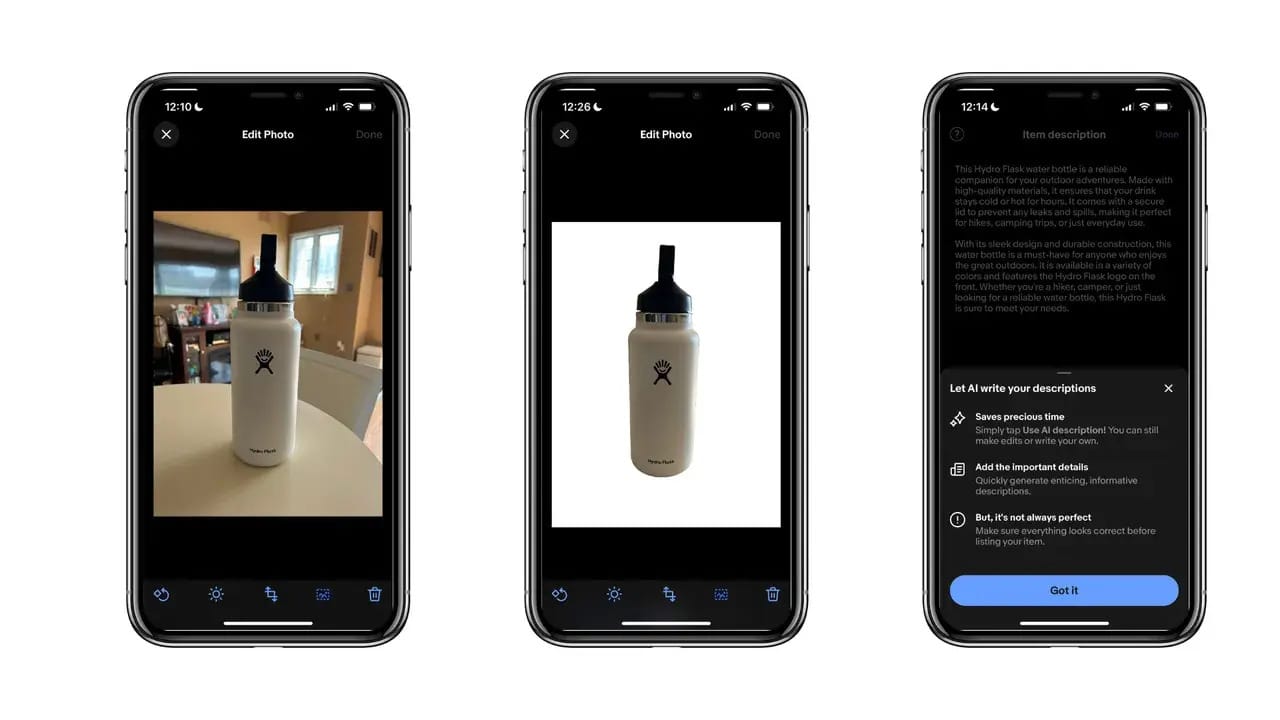
Source: ZDNet
Why it matters:
This marks a shift in how large marketplaces support smaller sellers — not just by providing tools, but by teaching them how to use AI strategically. It shows that AI is moving from a “nice-to-have” to a standard part of online retail. For small shops, this could mean faster listing creation, smarter inventory planning, and better customer responses without increasing workload.
How to take advantage:
If you sell on eBay, sign up for AI Activate when it opens in your region. The training focuses on using eBay’s built-in AI tools — like auto-drafting product descriptions or improving search visibility with data-backed recommendations. Even if you’re not based in the UK, expect similar programs to roll out globally as marketplaces aim to raise overall seller quality through AI adoption.
Looking ahead:
This initiative hints at a broader trend — marketplaces embedding AI literacy into their ecosystems. Over time, expect these tools to connect directly with shipping, analytics, and marketing systems, giving smaller sellers enterprise-level capabilities without the complexity.
💰 Idea for Innovators
💡 SEO Refresh-as-a-Service (RRaaS)
What it is
Many websites already have good content — it’s just outdated, buried, or missing a few key details. With RRaaS, you take existing blog posts and give them a structured, data-backed refresh using tools like Frase. You’re not starting from scratch — you’re improving what’s already working.
How it works
Pick the right posts: Look for articles that rank on page 2–3 or have slipped in traffic.
Run a Frase audit: See what newer results include — headings, FAQs, stats, and examples.
Update and optimise: Add missing questions, rewrite intros, improve internal links, and tighten structure.
Repurpose: Turn each updated post into a LinkedIn post, short newsletter piece, or social caption.
Why it works
Refreshing existing pages is faster, more affordable, and often delivers quick results. You’re improving proven topics instead of guessing at new ones — and search engines notice when content gets fresh updates with better depth and accuracy.
Starter package
Audit 10 posts → refresh the top 3 → deliver an SEO summary, updated post, and one mini content pack (LinkedIn post + short email copy) per article.
Typical pricing: AU$600–$1,200 per post, depending on word count and added assets.
📌 Use Case — Local Services
A Melbourne consultant audited three older “how-to” guides for a local trades business. Each was lightly rewritten with current stats, fresh images, and a short FAQ section pulled from Frase insights. Within 30 days, organic visits rose by 28%, and the client requested an ongoing monthly retainer for regular refreshes.
Why you should try it
This model suits freelancers, small agencies, or solo consultants — minimal writing time, visible results, and recurring work. It’s a way to make existing content work harder without starting from a blank page.
🔨 Trending Tool
Taja is built to help creators optimise YouTube videos with data-backed titles, descriptions, tags, and chapters — so your uploads perform better without guessing what works. It analyses top-ranking videos in your niche, learns which phrasing and formats drive higher click-through rates, and then suggests clear improvements before you publish.

source: moelueker
How it helps:
Titles: Finds words and structures that match viewer intent and search trends.
Descriptions: Builds keyword-rich but natural summaries that keep people watching.
Tags & Chapters: Organises long videos into sections that improve watch-time and accessibility.
Performance data: Learns from your own channel history to refine suggestions over time.
This is especially useful if you’re repurposing webinars, podcasts, or tutorials into Shorts or new uploads — Taja can quickly rewrite titles and descriptions for different formats, making each clip searchable and click-ready.
✅ This Week’s Takeaway — and what to do next
The theme: tiny systems that compound. One prompt to handle replies. One workflow to turn topics into SEO-optimised drafts. One SOP to tidy notes into client-ready recaps.
Highlights:
Tool: Frase → topic to search-ready outline/draft.
Automation: Reply Helper → paste an enquiry, ship a clear response in minutes.
Prompt: Copy-paste box for a clean SEO brief and outline
SOP: Notes → client recap in 3 minutes.
News: Claude long-run agents; YouTube creator tools; eBay’s SMB program.
Innovator Idea: “Refresh, don’t reinvent” — faster SEO gains.
Trending Tool: Taja helps your YouTube metadata punch above its weight.
Start with one small move:
Set up the Reply Helper prompt once in ChatGPT and add your booking link.
Pick one post that slipped in search → run a Frase brief, add missing FAQs/stats, and tighten headings.
Keep the recap SOP in your notes so every meeting ends with a tidy summary.
If you try any of these, reply and tell me which step made the biggest difference. I read every note and may feature a short example next week.
Till next time,